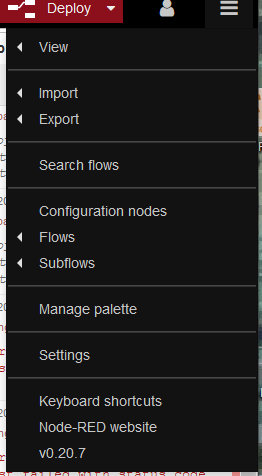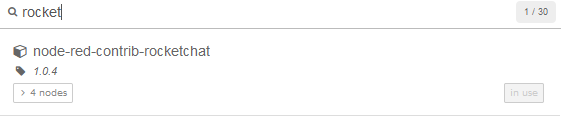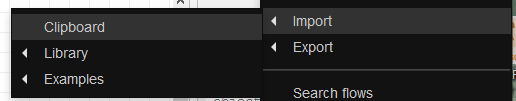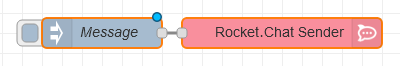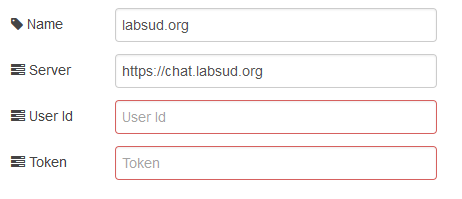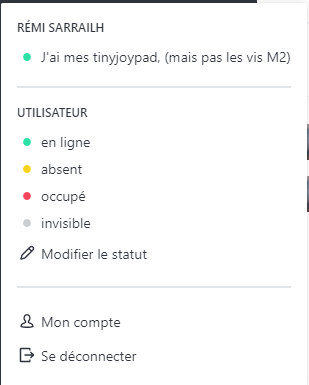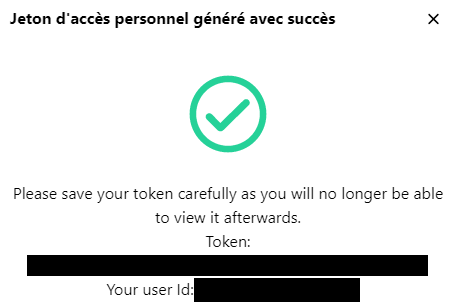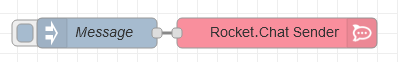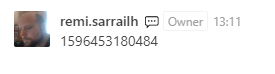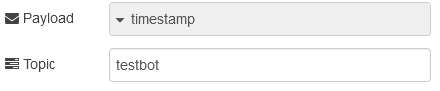Rocketchat
Installer la palette
- Aller sur Manage Palette et Chercher Rocket (dans Install)
EnvoyerImporter unles message testblocs
Importer cette exemple depuis le presse papier
[
{
"id": "14682cca.17d29b"a8ad0f4.a0f567",
"type": "rocketchat-out",
"z": "98deb215.5c6fc"7138a58d.59ab0c",
"name": "",
"server": "4e06eb9f.6fc57c"f4e3c44d.15875",
"destination": "users",
"room": "topic",
"roomType": "msg",
"roomData": "{}",
"messageText": "Test bot"payload",
"messageTextType": "str"msg",
"attachments": "[]",
"attachmentsType": "json",
"x": 600,480,
"y": 720,220,
"wires": []
},
{
"id": "6a0d56be.92c8d8",
"type": "debug",
"z": "98deb215.5c6fc",
"name": "",
"active": true,
"tosidebar": true,
"console": false,
"tostatus": false,
"complete": "payload",
"targetType": "msg",
"x": 570,
"y": 680,
"wires": []
},
{
"id": "6f19dd92.f44ce4"8aa4606a.37c2d",
"type": "inject",
"z": "98deb215.5c6fc"7138a58d.59ab0c",
"name": ""Message",
"topic": "testbot",
"payload": "",
"payloadType": "date",
"repeat": "",
"crontab": "",
"once": false,
"onceDelay": 0.1,
"x": 370,300,
"y": 720,220,
"wires": [
[
"14682cca.17d29b",
"6a0d56be.92c8d8"a8ad0f4.a0f567"
]
]
},
{
"id": "4e06eb9f.6fc57c"f4e3c44d.15875",
"type": "rocketchat-server",
"z": "",
"name": "labsud.org"labsud",
"host": "https://chat.labsud.org",
"user": "",
"token": ""
}
]Paramètrer les identifiants
Vous devriez avoir 2 blocs
Cliquer le bloc rouge (Rocket.Chat Sender) et Modifier le serveur labsud.org
Il nous manque le User Id et le Token
Récupération des identifiants
Aller dans Mon compte sur rocketchat (https://chat.labsud.org)
Aller sur Jeton d'accès Personnel et choisissez un nom pour créer un nouveau jeton.
Copier le User Id et le Token en lieu sûr
Attention, vous n'aurez plus accès au Token après cette écran.
Envoyer un message
Mettez votre token et votre user id dans node-red
Déployer le code et appuyer sur inject (bloc bleu)
Aller sur le canal testbot : https://chat.labsud.org/channel/testbot
Vous devriez voir un message avec le timestamp (l'heure / date en format informatique)
Modifier le message
Dans le bloc bleu, nous pouvons voir que le canal choisi correspond au Topic et le message au Payload